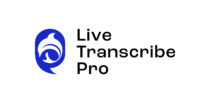Real-Time Speech to Text for Deaf & Hard of Hearing
Experience crystal-clear conversations with iScribe AI-powered live transcription. Designed specifically for deaf and hard of hearing individuals, iScribe captures every word in real-time, making communication effortless and accessible.

Real User Experiences

Follow every conversation with live transcribe for deaf accuracy
iScribe transforms spoken words into text instantly with 90% accuracy. Whether you’re in a meeting, chatting with family, or attending a lecture, see every word appear on your screen in real-time. This speech-to-text app for deaf iPhone users ensures you never miss important moments.
Perfect as a voice-to-text app for deaf professionals, students, and anyone seeking reliable communication accessibility.

Get AI-powered insights from your conversations
iScribe doesn’t just transcribe-it understands. After capturing your conversation, get instant summaries highlighting key points, decisions, and action items without re-reading entire transcripts.
This speech to text device for deaf users adapts to your needs, providing intelligent insights that save time and enhance understanding.


Communicate in 100+ languages effortlessly
Break down language barriers with iScribe’s comprehensive multilingual support. Whether you’re traveling internationally, working with diverse teams, attending multilingual events, or learning new languages, iScribe transcribes accurately in over 100 languages. The most versatile voice to text translator for the deaf available.
The most comprehensive language support of any speech to text app for deaf users, making global communication truly accessible.

Large, readable text designed for you
Unlike other transcription apps, iScribe prioritizes visual comfort. Customize font sizes, choose from multiple color schemes, adjust contrast levels, and create the perfect reading experience for your needs. This voice to text translator for the deaf puts your comfort first.
Every setting is adjustable because we know one size doesn’t fit all when it comes to accessibility.

Start transcribing in 3 simple steps
Launch the app on your iPhone and tap the record button. Grant microphone access and you’re ready to capture speech to text for deaf communication.

iScribe live transcribe for deaf technology instantly converts speech to text with 90%+ accuracy. See words appear as they’re spoken in large, readable text.

All transcripts are automatically saved. Search your history, export conversations, or use the AI assistant to get summaries and insights anytime.

Related Blog
Why Choose iScribe?
Designed for Deaf Users: Purpose-built by HARSHVA TECHNOLOGIES specifically for deaf and hard-of-hearing people.
Flip Screen Technology: Unique feature that no other deaf app speech to text offers – both people read the same screen comfortably.
Large Customizable Text: Finally, readable text that you control. Other apps force you to squint at tiny fonts.
AI-Powered Intelligence: Get summaries, , key aciton extract insights- not just basic transcription
100+ Languages: Most comprehensive language support of any voice to text for deaf people app
Affordable Pricing: $49.99/year vs competitors charging $120+. Best value as a free speech to text app for deaf with 3-day trial.
iPhone Optimized: Specifically designed as the best speech to text app iPhone for deaf users can download.
iScribe FAQs
Is there a voice to text translator for the deaf?
Yes, iScribe is a voice to text translator for the deaf that converts spoken words into text in real-time across 100+ languages. Start your 3-day free trial on iPhone today.
Is there a dictation app for Deaf people?
Yes, iScribe works as a dictation app for deaf people, transcribing spoken conversations into text instantly. Features include large customizable text, AI insights, and searchable history. Try free for 3 days.
Can ChatGPT do Live Transcribe?
No, ChatGPT cannot do live transcribe. iScribe is specifically designed for real-time speech-to-text transcription for deaf users with 90%+ accuracy, flip screen, and AI-powered summaries. Start your free trial today.
What is the 1 3 6 rule for hearing loss?
The 1-3-6 rule recommends hearing screening by 1 month old, diagnosis by 3 months, and intervention by 6 months. Early detection ensures better language development outcomes for children with hearing loss.
What are the AAP guidelines for hearing?
AAP (American Academy of Pediatrics) recommends universal newborn hearing screening, diagnosis by 3 months, early intervention by 6 months, and regular hearing checks throughout childhood to ensure proper development and timely treatment.
Experience Better Communication Today
oin thousands of deaf and hard of hearing individuals who’ve transformed their daily communication with iScribe – the speech to text app for deaf users that actually understands your needs.