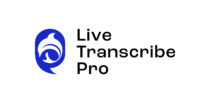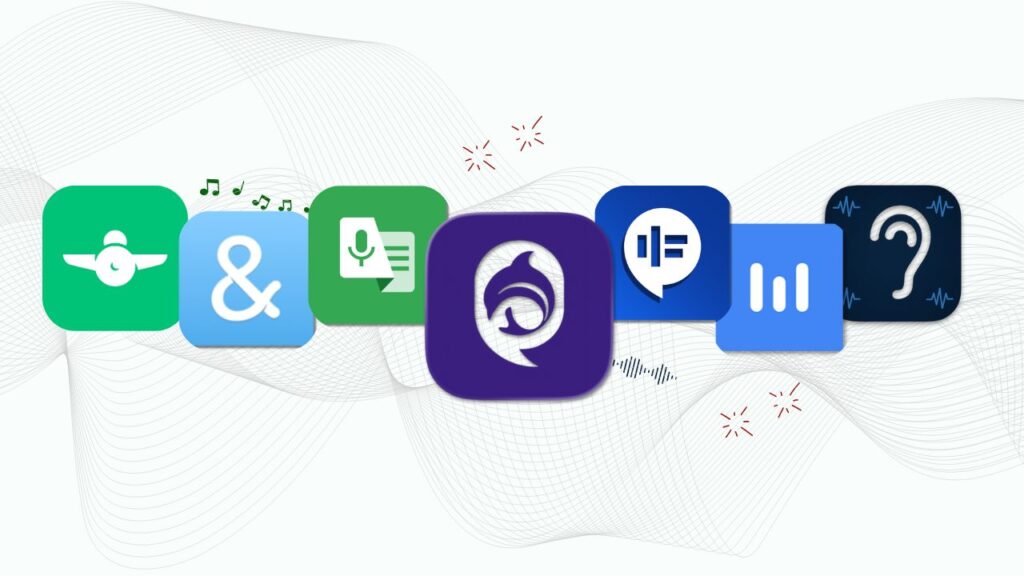5 Best Speech to Text Apps For Deaf and Hard-of-Hearing Individuals (2026)
Speech-to-text apps are essential accessibility tools for deaf and hard-of-hearing individuals. These apps convert spoken language into readable text in real time, enabling users to participate in conversations, meetings, medical appointments, legal discussions, and everyday interactions.
- karishma
- Review by: Harendra Chilwal
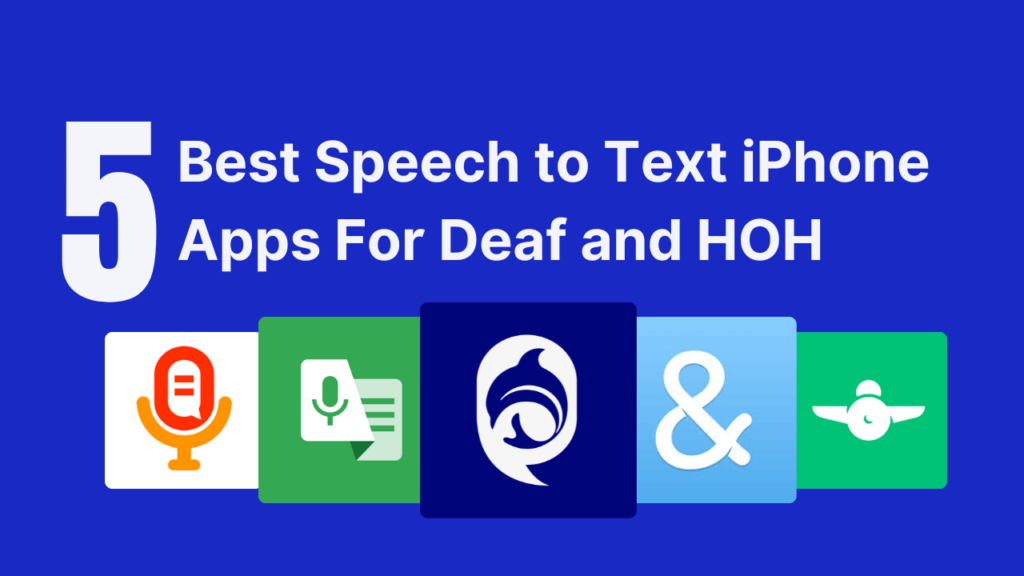
This guide reviews five speech-to-text apps based on accuracy, speed, multi-speaker handling, and real-world usability. Each app is evaluated specifically for deaf and hard-of-hearing users—not for general dictation or podcast transcription.
Why Accuracy Matters in Speech-to-Text Apps for Deaf Users
Speech-to-text errors can cause serious misunderstandings in high-pressure situations.
A deaf user from the Reddit r/deaf community shared an experience during a legal meeting where a live transcription app failed. The app produced incorrect words, lagged behind the speakers, and lost sentences mid-conversation. Because the transcription was inaccurate, the user struggled to follow the discussion and respond clearly. The lawyers misinterpreted the delays and confusion as dishonesty.
This example highlights a critical point:
For deaf and hard-of-hearing individuals, speech-to-text accuracy directly affects communication, credibility, and autonomy.
Evaluation Criteria Used in This Guide
Each speech-to-text app in this list is reviewed using the following criteria:
- Real-time accuracy during fast or complex conversations
- Latency and lag (delay between speech and text)
- Multi-speaker handling and speaker clarity
- Cognitive load (how easy the text is to read and follow)
- Platform availability and pricing transparency
1. iScribe
Best for: High-accuracy real-time transcription in important conversations and note taking

One of the best speech-to-text apps out there, iScribe is an advanced version of the popular speech-to-text tool specially designed for individuals who require real-time transcription. Its professional-grade features cater to a range of needs, from business meetings to personal note-taking. The app excels in accuracy and has a user-friendly interface, making it a favourite among those who need reliable transcription services. It supports multiple languages and allows for easy sharing and editing of transcriptions.
iScribe is a powerful app for speech-to-text conversion. Supports over 100+ languages. The app has real-time transcription and captioning for the deaf and hard of hearing. With the paid version, you will get high-quality, instant speech-to-text and dictation and readable transcriptions.
Key Features
- Audio to text transcribe: Record any conversation and get an accurate text instantly
- Video to text transcribe: Upload videos and get full transcriptions.
- AI summarizer: Get key insights, action items, and summaries from long conversations
- Customizable text: Adjust font size, colour, and display settings for easier reading
- Flip text: Show your phone to someone so they can read what you’re typing in real-time
- Save and share easily: Export transcriptions as PDFs or text files
Pricing
- 7-day free trial (full access)
- Weekly plan: $7.99
- Yearly plan: $49.99 (normally $69.99, save 28%)
Pros
- Highest accuracy among all apps
- AI features help you understand and remember conversations
- Excellent customer support from a team that understands the deaf community’s needs
Cons
- Only a 7-day free trial
- Currently only available for iOS users
Use iScribe if transcription accuracy is essential and errors could have serious consequences.
Turn speech to Text Instantly
99% Accurate - Super Fast - Easy to Use
Customer Real Review (4.5 Rating)
2. Ava

Best for: Group conversations and meetings
Ava is a speech to text app for deaf users that creates live captions for everything being said around you, like subtitles for real life. It works great for group conversations like meetings, doctor visits, events, and classes, though it also handles one-on-one chats well.
You can use Ava on your iPhone or Android to get instant voice to text for hearing impaired transcription. The app is available for free, but the free version has significant limitations. For group conversations, everyone participating needs to install the app.
Key Features
- Multi-speaker support: Track who’s saying what in group conversations
- Cross-platform: Works on both iPhone and Android
- Conversation archive: Save and review past conversations
- Scribe feature: Professional captioners can join for 90% accuracy (paid feature)
- Colour-coded speakers: Each person gets a different colour for easy reading
Pricing
- Ava Community: $14.99/month
- Yearly plan: $119.99/year
Pros
- Supports 16 different languages
- Both Android and iOS users can participate in the same conversation
- Professional human captioners available for important events (paid)
- Good for classroom and meeting environments
- Clean, easy-to-read interface
Cons
- Other participants need to download the app for group chats
- More expensive than other options
- Accuracy varies significantly between AI and human captioning modes
- Can struggle with overlapping speech
Ava is a solid app for deaf to communicate in group settings, but the requirement for everyone to install it can be a barrier.
3. Google Live Transcribe (android only)

Best for: Free speech-to-text on Android
Google Live Transcribe is a free speech to text app that turns spoken words into written text on your screen. It helps people who are deaf or hard of hearing communicate in real-time. The app works on Android phones and uses Google’s speech recognition technology to change speech to text almost instantly.
Key Features
- Real-time captions: See what people are saying as they say it
- 90+ languages supported: Communicate with people around the world
- Type-back keyboard: Respond to others by typing, and they’ll see your text
- Conversation history: Review what was said for up to 3 days
Pricing
Free (completely free, no hidden costs or premium tiers)
Pros
- Completely free with no limitations
- Works well in noisy environments like restaurants or busy streets
- Supports many languages and can switch between them automatically
Cons
- Only available on Android (iOS users need different options)
- Requires an internet connection to work
- Transcriptions are only saved for 3 days
- Accuracy can drop with strong accents or technical vocabulary
- Privacy concerns about Google storing transcription data
Google Live Transcribe is an excellent free speech to text app for hearing impaired users, especially for casual conversations. However, for the high-pressure legal meeting scenario, the accuracy limitations and internet requirement could be dealbreakers.
4. RogerVoice

Best for: Transcribing phone calls
Apps like WhatsApp and FaceTime have changed how deaf and hard-of-hearing people communicate with each other. But regular phone calls are still important for doctor appointments, work calls, and customer service.
RogerVoice is a speech to text app that can turn phone conversations into written text in real-time. When someone talks to you on the phone, you can see their words on your screen. You can respond by speaking or typing.
Key Features
- Live phone transcription: See what the other person is saying during calls
- Text-to-speech response: Type your replies, and the app speaks them
- International calling: Make calls to over 100 countries
- 80+ languages supported: Communicate globally
- Call history: Save and review past phone conversations
Pricing
- Top-up credit: $10.99 for additional minutes
- Premium: $29.99/month for unlimited calls
Pros
- Available on both Android and iOS devices
- Makes regular phone calls accessible to deaf people
- Supports many languages for international communication
- Good accuracy for phone audio quality
Cons
- Both people need the app installed for the best results
- The monthly cost adds up if you make frequent calls
- Transcription quality depends on the phone connection
- Not ideal for emergency calls where speed matters
RogerVoice solves a specific problem that other apps for deaf people don’t address well. However, it wouldn’t help in an in-person meeting like the lawyer scenario we discussed earlier.
5. Speechnotes

Best for: Writing down what someone says as they say it and automatically saving it
Speechnotes is one of the most popular speech to text apps on the market, known for its ability to record for extended periods without stopping. This voice to text app can turn your spoken words into written text smoothly and reliably. You can download it for Android and iOS from their respective app stores.
Key Features
- Automatic punctuation: The app recognizes natural speech patterns and adds commas and periods
- Offline mode: Premium users can transcribe without internet (Android only)
- Voice commands: Say “comma,” “period,” “new line” for formatting
- Export options: Save as text files or share directly to other apps
Pricing
$1.99/month for premium features
Pros
- Simple, clean interface that’s easy to understand
- Good for long dictation to text sessions like writing emails or documents
- Reliable performance for single-speaker transcription
- Works well for speech to text notes and personal recording
Cons
- The Android version requires a premium subscription for offline transcription
- Not designed for multi-speaker conversations
- Accuracy is good but not great with accents or technical terms
- Limited features for deaf-specific needs, like speaker identification
Speechnotes excels as a dictation app for personal use, but it’s not the right choice for the high-pressure, multi-speaker situations that deaf and hard-of-hearing people often face.
Turn voice to text instantly
99% Accurate - Super Fast - Easy to Use
Why This Happens (And Why It Matters)
For deaf and hard-of-hearing people, a reliable dictation to text tool isn’t just a cool feature. It’s how you survive in a hearing world.
It’s how you:
- Participate in important meetings
- Follow what doctors are saying
- Understand your professors
- Talk to lawyers
- Have basic conversations
When auto speech to text fails, you don’t just miss a few words. You miss everything. You lose control of the situation. And worst of all, people think you’re confused or not telling the truth.
What Deaf and Hard-of-Hearing Users Actually Need in a Speech-to-Text App
A reliable speech-to-text app should provide:
- Consistent accuracy under pressure
- Minimal delay between speech and text
- Clear separation of multiple speakers
- Reduced cognitive effort, not increased confusion
When speech-to-text fails, users do not just miss words- they lose the ability to participate equally in conversations.
Final Recommendation
For deaf and hard-of-hearing individuals who rely on speech-to-text in medical, legal, or professional situations, iScribe offers the most reliable performance based on accuracy, speed, and usability.
The 7-day free trial allows users to test the app in real-world scenarios before committing.
Is there a speech-to-text phone app for deaf people?
Yes, iScribe (Live Transcribe iOS) turns a speech-to-text phone for deaf people. It provides real-time transcription of conversations with exceptional accuracy. Download iScribe and start your 3-day free trial today.
Is there a voice to text translator for the deaf?
Yes, iScribe is the best voice to text translator for deaf individuals. It transcribes spoken words into text instantly across 100+ languages with AI-powered accuracy. Try the 3-day free trial.
What is TTS for deaf people?
TTS (Text-to-Speech) converts text to audio and is mainly for visually impaired people. Deaf people use STT (Speech-to-Text) instead. iScribe uses advanced STT technology to convert spoken words into readable text in real-time. Get your 3-day free trial.
How to speak to a hearing impaired person?
Face them directly, speak clearly at normal pace, ensure good lighting, and reduce background noise. The easiest solution is using iScribe, which transcribes your speech in real-time so they can read everything you say. Download iScribe for a 3-day free trial.
Is there a voice to text for deaf people on iPhone?
Yes, iScribe is the best voice to text app for deaf people on iPhone. It offers accurate real-time transcription, AI summaries, and works across 100+ languages.
Is there an iPhone app for hearing impaired?
Yes, iScribe is the top iPhone app for hearing impaired users. It provides real-time speech-to-text transcription, AI-powered summaries, searchable conversation history, and works perfectly on iOS devices. Download Live Transcribe iOS iScribe and try the 3-day free trial.