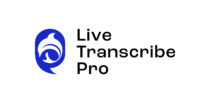Speech in real time,
even with face coverings
The Live Transcribe iPhone transcribes your meetings,
conversations, & lectures into accurate text.
Instant
transcripts.
Focus on the meeting. Watch text appear on your iPhone and iPad as Speech in real time
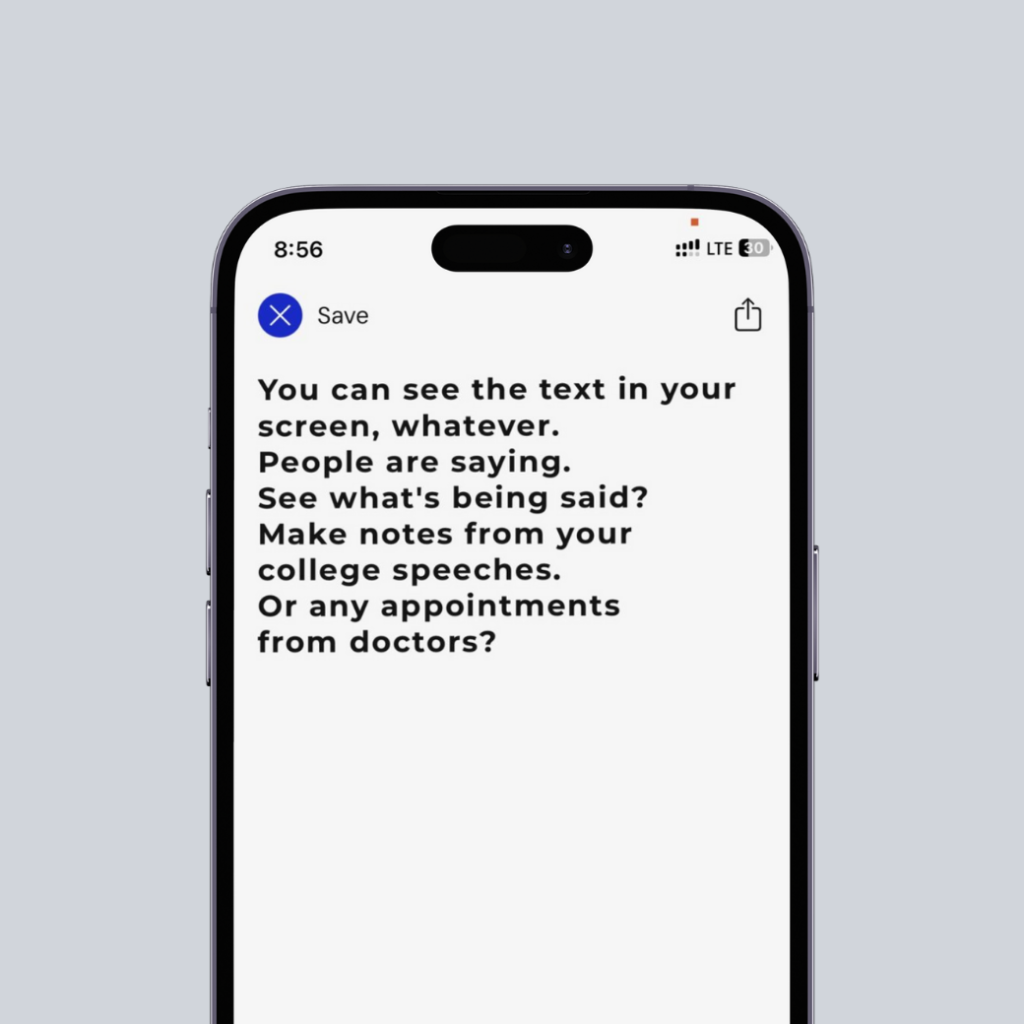
Secure Your Transcripts with Live Transcribe
✔ Effortlessly save and access your conversations for future reference and review
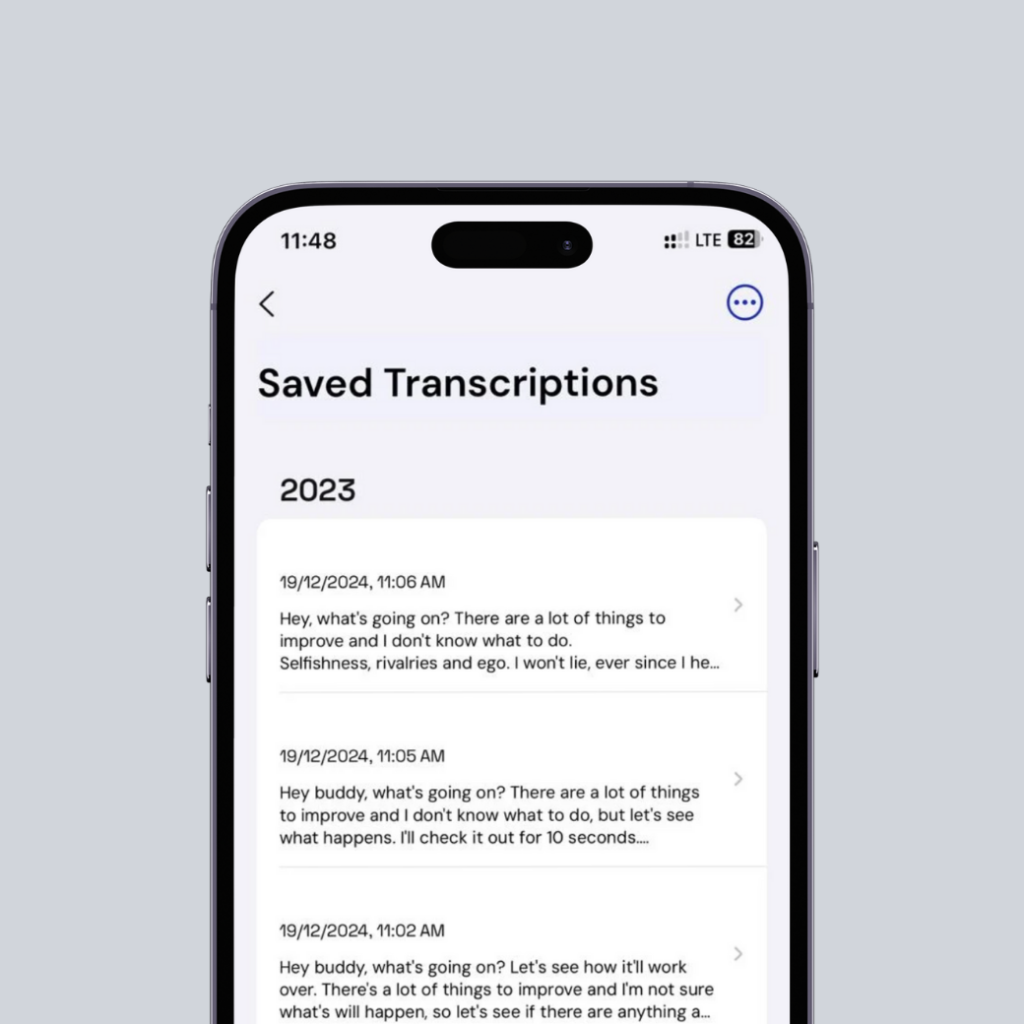
Optimize Your Transcription Settings
😎 Customize font, text size, and display options to enhance readability and meet your specific needs.
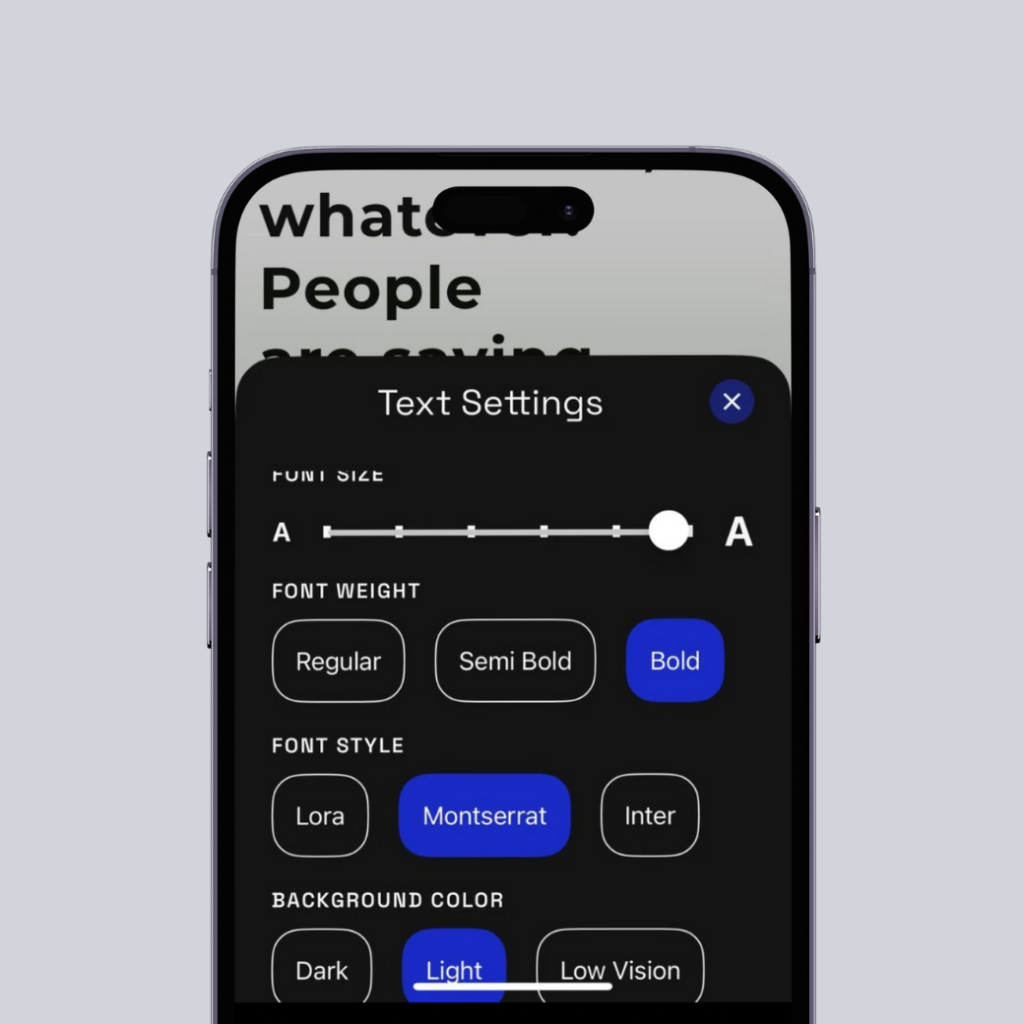
Ravindar Solis
Gabriel Zimmermann
Philip dev
Pricing
Try for free, upgrade as needed.
Weekly
Most popular plan.
$7.99
- Advanced transcription
- AI Summaries
- Supports 100+ languages.
- History save
- Customize Text and High Contrast
- No Limits
Annual
Unlock an 82.7% discount on $454.09o an unbeatable price
$49.99
- Advanced transcription
- AI Summaries
- Supports 100+ languages.
- History save
- Customize Text and high contrast
- No Limits
Frequently Asked Questions
Offline Transcription: Transcribe in 9 languages without an internet connection.
Absolutely! Live Transcribe Pro supports multiple languages, allowing you to transcribe meetings or conversations in various languages effortlessly. You can switch between languages in the settings for a smooth transcription experience.
Download and Install: Visit the App Store on your iOS device and search for “Live Transcribe Pro.” Install the app onto your device or click the link here. Download Now
Launch the App: Tap on the Live Transcribe Pro icon to open the app.
Grant Permissions: When prompted, grant the necessary permissions for the app to access your device’s microphone and speech recognition features.
Start Transcribing: Once the app is open and permissions are granted, tap the “Start Transcribing” button to begin the transcription process. Live Transcribe Pro will immediately start converting spoken words into written text in real-time
Yes, Live Transcribe Pro offers both free and paid options for iPhone users. The basic version is available for free, providing essential transcription features, while the advanced version offers enhanced capabilities and is available through a subscription.